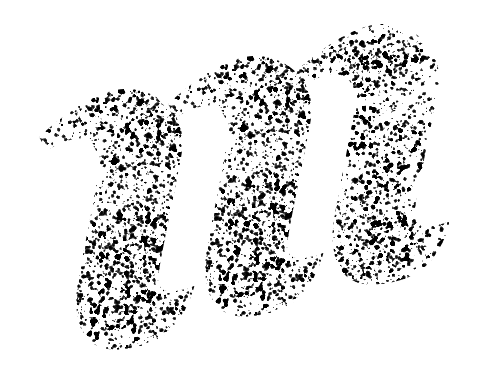WordPress Profile Generator Plugin
A R C H I V E D
Work on the WordPress plugins has been discontinued. Feel free to contact us if you would like to continue developing them.
Overview
The Murmurations Profile Generator WordPress Plugin is a quick and simple way to publish profiles about an organization, project, person or offered and wanted goods and services to the Murmurations network. Just select an environment (test or production) and a schema, fill in the form and then post it to Murmurations. Your WordPress site will host the profiles and submit them to the Murmurations index, where they can be discovered by aggregators.
See the example screenshots showing a profile being created
Installation
Older plugin versions
If you have an earlier (pre 1.0.0) version of the plugin installed, you must deactivate and uninstall it first before installing the current version. The current 1.0.0 version is a major update so the old data will be incompatible with this new release.
WP/PHP requirements
You need to be running the latest version of WordPress (version 6.4 or higher) and PHP 8. The plugin is not backwards compatible with older versions of WordPress or PHP.
The Profile Generator Plugin is currently a beta release available for download at our GitHub repository. We are releasing it as beta software to facilitate wider testing and feedback before we make it available in the WordPress Plugins directory.
Getting help
If you have any issues installing or using the plugin, please contact us. We would love to get your feedback to make the plugin even more useful and performant.
To setup the beta plugin on your WordPress site:
- Download the latest plugin installer file (click the dropdown arrow next to 'Assets' for the latest release and select the
MurmurationsNodeWP-v1.0.0-beta.XX.zipfile) - Login to the Admin pages of your WordPress site and select the Plugins menu item
- Click on "Add New" and then "Upload Plugin"
- Select the file you downloaded in Step 1 above, then click "Install Now"
- Once installed, click on "Activate Plugin"
- Finally, click on the "Murm-Profiles" menu item
- Start publishing profiles to the Murmurations network!