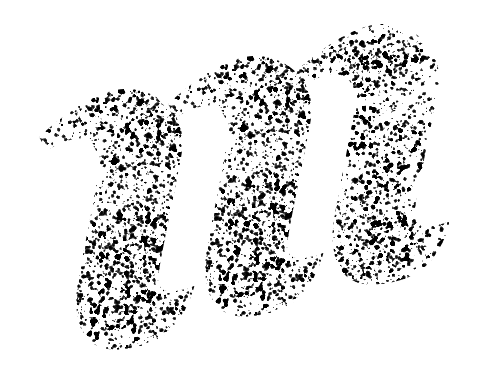Schema FAQs
What is a "schema" in Murmurations?
See our complete definition of a schema in the Common Terms page. Basically a schema is a way to define the data to collect from a network. Think of a schema as the definition of the header row of a spreadsheet, defining the columns that will be used to collect data (e.g., name, website address, location, etc.).
Are there any required fields in a schema?
There is only one required property in a Murmurations schema: the linked_schemas field, which is an array of strings that lists the schema (or schemas) against which a profile has been created.
For example, if you want to create a profile that can be validated against both the Organizations schema and the Complementary Currencies schema, your Profile document would have to include:
{
"linked_schemas": [
"organizations_schema-v1.0.0",
"complementary_currencies-v2.0.0"
],
// The rest of your profile...
}What is a profile_url?
The profile_url is the public web address where a Murmurations profile can be accessed by the index for indexing. Here is a profile_url for the Open Co-op: https://www.open.coop/open.json
When this profile_url (https://www.open.coop/open.json) is sent to the index, its contents will be downloaded and validated by the index. If validation is successful against all of the linked_schemas listed in the profile, it will be recorded in the index.
What is a primary_url?
The primary_url field is where a profile records its canonical web address. We can see the primary_url being used in the Open Co-op Murmurations profile:
{
// ...
"primary_url": "open.coop",
// ...
}The primary_url references an organization's (or individual's) primary web address. If a profile is self-hosted on the organization's website, the primary_url will be the same domain as the profile_url, as is the case for the Open Co-op's profile referenced in the FAQ above.
Priority should always be given to a profile whose profile_url is hosted at the same domain as the primary_url. In other words, a profile that is hosted at "open.coop" and claiming "open.coop" as it's primary_url should have more weight than another profile hosted at some other domain claiming "open.coop" as it's primary_url.
How is the primary_url derived from a website address?
Let's assume the website address is https://www.manyorgs.org/myorg/. When the address is converted into a primary_url we remove the protocol (https://), the www. subdomain and the trailing /, leaving manyorgs.org/myorg as the primary_url.
Only the www. subdomain is removed. All other subdomains are kept as part of the primary_url. For the complete details of primary_url processing, see this GitHub issue:
https://github.com/MurmurationsNetwork/MurmurationsServices/issues/238
What is the difference between a base schema and an add-on schema?
A base schema is a set of core fields that describe an entity. There are currently 3 base schemas in Murmurations:
- Organizations schema - entities include organizations, groups, projects, for-profit and non-profit businesses, NGOs, etc.
- People schema - entities include natural persons
- Offers/wants schema - entities include items or services that can be donated, traded, etc.
An add-on schema shares the same fields with a base schema, but includes other fields that are specific to a sector, industry, region, etc.
Consider two organizations, one issuing a complementary currency and another focused on regenerative agriculture. Both entities will share the fields in the organizations schema, but they can each have a different add-on schema with fields specific to their focus.
Using base schemas increases interoperability and discoverability, while add-on schemas increase specificity. For example, one can search using a base schema to find all profiles which match the base schema AND any add-on schemas, making a wider range of profiles discoverable. Alternatively, one can search using an add-on schema to find just the specific profiles which match the add-on schema.