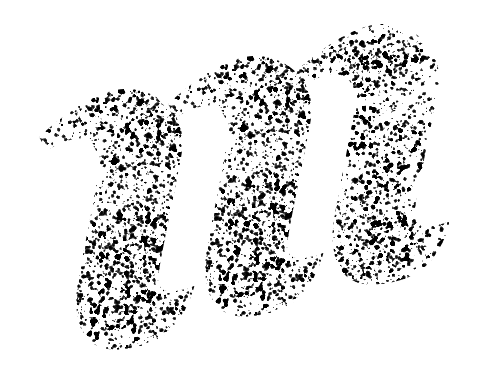Developer FAQs
I have created JSON profiles for my nodes. How do I add them to the index?
Murmurations operates under the assumption you will tell the index whenever a node is to be added, has been updated or is to be deleted.
Once you have all of your nodes setup on individual pages that return a JSON payload with profile data, you must POST each of them to the index. There are two endpoints for this (docs linked below):
https://app.swaggerhub.com/apis-docs/MurmurationsNetwork/IndexAPI/2.0.0#/Node%20Endpoints/post_nodes
https://app.swaggerhub.com/apis-docs/MurmurationsNetwork/IndexAPI/2.0.0#/Node%20Endpoints/post_nodes_sync
The first endpoint is for rapid firing a large volume of profiles at once. The second one is for sending one node at a time to the index, and getting back a response to know if the node was posted successfully.
Also, if you change a node's data, POST it again to either of the same endpoints above. The index will then access the JSON data in that profile hosted at its URL and update its records accordingly.
If you ever want to remove a node from the index, first delete the page (it must return a 404 Not Found error showing it is gone) then send a DELETE request to this endpoint:
https://app.swaggerhub.com/apis-docs/MurmurationsNetwork/IndexAPI/2.0.0#/Node%20Endpoints/delete_nodes__node_id_
The index will confirm the JSON data is no longer available at the page and then change it's status to deleted in the index.
I forgot to save the node_id for a profile. How do I find it?
The node_id is just the alphanumeric SHA256 hash of a profile_url. So if your profile is located at https://my.org/murm.json the node_id is 9097811e1cd5fa478c320c3b6bf210a2b537a8f806955398851c012befdb3e41 (try it out here).
How do I know if any of Murmuration's infrastructure is down?
You can check our status page to see the health of the network:
https://status.murmurations.network/
Are Murmurations profiles stored as JSON-LD?
No, not yet. We are planning to integrate JSON-LD into Murmurations profiles in the future (see our roadmap).
How can you say Murmurations is decentralized when the index and library are hosted solely by you?
The Murmurations core team currently hosts a test and live version of the index, library and other services that implement the protocol, but our aim is for this function to be distributed widely. We do not want to be a single point of failure for the protocol. As a result, we have developed detailed deployment documentation to enable other parties to set up their own indexes and related services.
And as we explain in the Murmurations White Paper (see the section on index synchronization), we intend to develop the protocol further so that indexes can be operated by multiple parties and those operators can choose to peer with other index operators, thus distributing the index function and making the indexed data redundant.